Swapz
Swapz.co.uk is about turning things you no longer want or need into something useful or desirable to you.
On our site there are many swapz listed for you to browse through. Once you see something you like you will need to make a swap proposal to the person who has listed the swap.
A swap proposal will mean you offering one of your listed swapz or you listing a new item to propose based on the other person's requirements. When you list a new swapz item it is also there to be browsed by other swapz members. This way, even if one of your proposals is not accepted you can also receive swapz offers on what you have to offer.
All SWAPZ items are managed in My Swapz, and the features are explained below.
MY SWAPZ > Add Swap — This is where you add new swapz listings.
Once you have completed all fields and clicked on the PREVIEW button you will see what your swapz listing will look like to other swapz members when browsing the site.
If you are happy with its format you can either click on SUBMIT which will complete your listing or SAVE TO DRAFT which will put it on you're my SWAPZ > Draft section where you can finish the listing by activating the swap at a convenient time.
If you wish to change your listing you can click on EDIT and then make the changes you want before either using the SUBMIT or SAVE TO DRAFT buttons.
MY SWAPZ > Active — This is where you can monitor all the "live" swapz you have listed on the site.
The PROPOSALS column shows what offers you have received and by clicking on the view text link you can be reminded of these offers at any time.
Within MY SWAPZ > Active you have 3 icon options: Info, Edit and Delete.
MY SWAPZ > Active > Info shows you the details and contents of your swapz listing.
MY SWAPZ > Active > Edit is where you can amend your swapz listing at any time. Remember that to save any changes you have made you must click on the SUBMIT button.
MY SWAPZ > Active > Delete is where you can remove a swapz listing at any point.
MY SWAPZ > Draft is where you manage created swapz listings that are not yet "live". Have 4 icon options: Info, Edit, Activate and Delete.
MY SWAPZ > Draft > Info shows you the details and contents of your draft wapz listing.
MY SWAPZ > Draft > Edit is where you can amend your draft swapz listing at any time. Remember that to save any changes you have made you must click on the SUBMIT button.
MY SWAPZ > Draft > Activate is the link you need to click on to change a draft swapz listing into an active listing viewable by all site user.
MY SWAPZ > Draft > Delete is where you can remove a draft swapz listing at any point.
My SWAPZ > Expired is where you can see swapz listings that have now expired.
Here you can look over offers received, delete the expired listing or reactivate it.
MY SWAPZ > Completed is where you can review swapz completed with other site users.
SWAPZ Troubleshooting
Occasionally you may have a problem uploading a picture with your swapz listing. The usual cause is the size or format of the picture you are trying to use. We recommend that you size all pictures to a maximum of 200Kb and, ideally, save in .jpg format.
If you encounter any other challenges please just mail support from our Contact Us page.
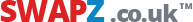



 Sign In
Sign In
